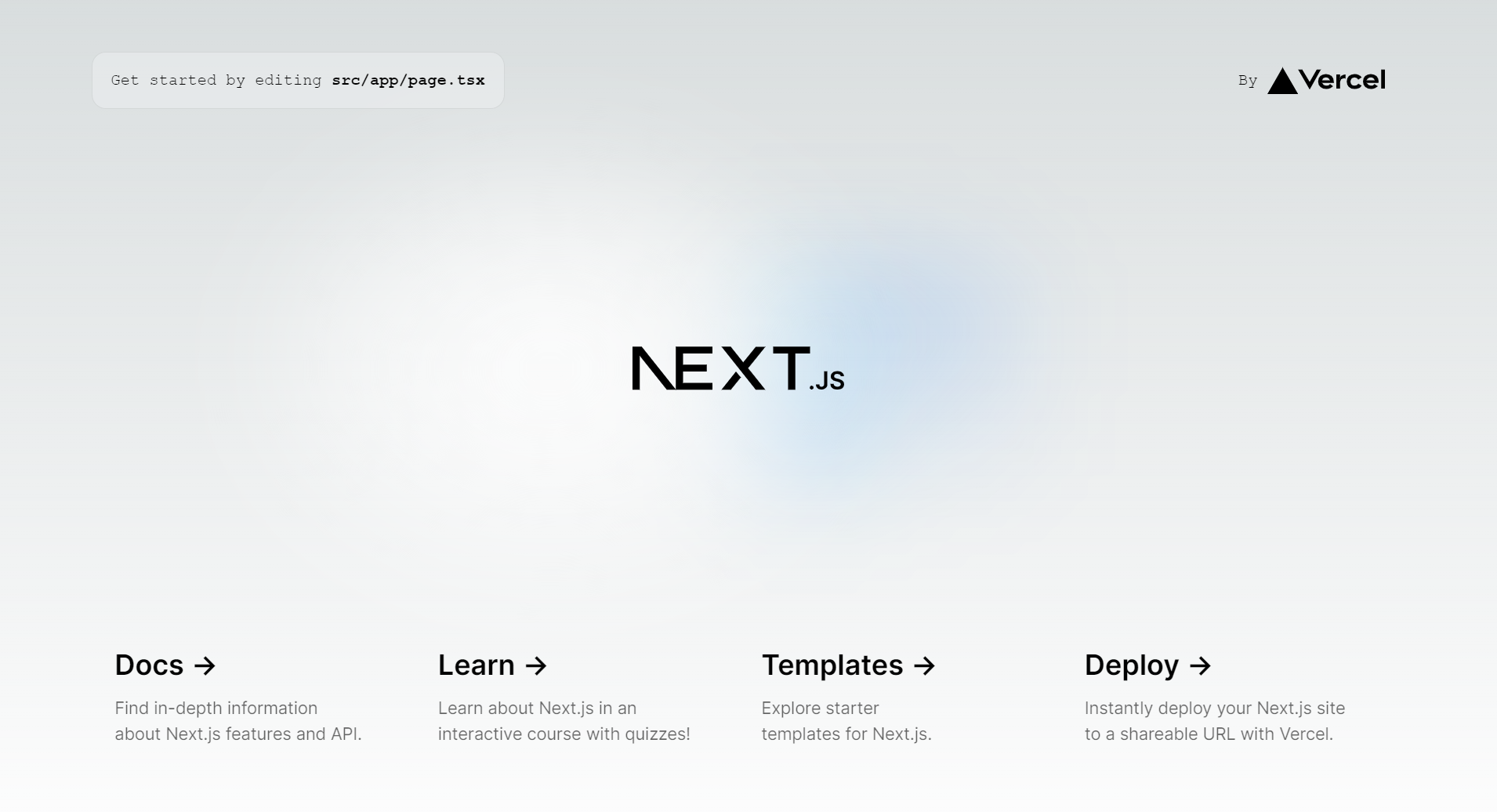1. IIS 설치
윈도우 프로그램 추가설치
2. IIS Node Module 설치
아래 링크에서 버전에 맞게 설치
https://github.com/tjanczuk/iisnode/wiki/iisnode-releases
iisnode releases
Hosting node.js applications in IIS on Windows. Contribute to tjanczuk/iisnode development by creating an account on GitHub.
github.com
3.server.js 파일/ web.config 파일 생성
server.js
// server.js
const { createServer } = require('http')
const { parse } = require('url')
const next = require('next')
const dev = process.env.NODE_ENV !== 'production'
const port = process.env.PORT || 3000
const app = next({ dev })
const handle = app.getRequestHandler()
app.prepare().then(() => {
createServer((req, res) => {
// Be sure to pass `true` as the second argument to `url.parse`.
// This tells it to parse the query portion of the URL.
const parsedUrl = parse(req.url, true)
const { pathname, query } = parsedUrl
if (pathname === '/a') {
app.render(req, res, '/a', query)
} else if (pathname === '/b') {
app.render(req, res, '/b', query)
} else {
handle(req, res, parsedUrl)
}
}).listen(port, (err) => {
if (err) throw err
console.log(`> Ready on http://localhost:${port}`)
})
})
web.config
<?xml version="1.0" encoding="utf-8"?>
<!--
This configuration file is required if iisnode is used to run node processes behind
IIS or IIS Express. For more information, visit:
https://github.com/tjanczuk/iisnode/blob/master/src/samples/configuration/web.config
-->
<configuration>
<system.webServer>
<!--<webSocket enabled="false" />-->
<handlers>
<!-- Indicates that the server.js file is a node.js site to be handled by the iisnode module -->
<add name="iisnode" path="server.js" verb="*" modules="iisnode"/>
</handlers>
<rewrite>
<rules>
<!-- Do not interfere with requests for node-inspector debugging -->
<rule name="NodeInspector" patternSyntax="ECMAScript" stopProcessing="true">
<match url="^server.js\/debug[\/]?" />
</rule>
<!-- First we consider whether the incoming URL matches a physical file in the /public folder -->
<rule name="StaticContent">
<action type="Rewrite" url="public{REQUEST_URI}"/>
</rule>
<!-- All other URLs are mapped to the node.js site entry point -->
<rule name="DynamicContent">
<conditions>
<add input="{REQUEST_FILENAME}" matchType="IsFile" negate="True"/>
</conditions>
<action type="Rewrite" url="server.js"/>
</rule>
</rules>
</rewrite>
<!-- 'bin' directory has no special meaning in node.js and apps can be placed in it -->
<security>
<requestFiltering>
<hiddenSegments>
<remove segment="bin"/>
<add segment="node_modules"/>
</hiddenSegments>
</requestFiltering>
</security>
<!-- Make sure error responses are left untouched -->
<httpErrors existingResponse="PassThrough" />
<iisnode node_env="production" />
<!--
You can control how Node is hosted within IIS using the following options:
* watchedFiles: semi-colon separated list of files that will be watched for changes to restart the server
* node_env: will be propagated to node as NODE_ENV environment variable
* debuggingEnabled - controls whether the built-in debugger is enabled
See https://github.com/tjanczuk/iisnode/blob/master/src/samples/configuration/web.config for a full list of options
-->
<!--<iisnode watchedFiles="web.config;*.js"/>-->
</system.webServer>
</configuration>
루트 디렉토리에 위 파일 생성
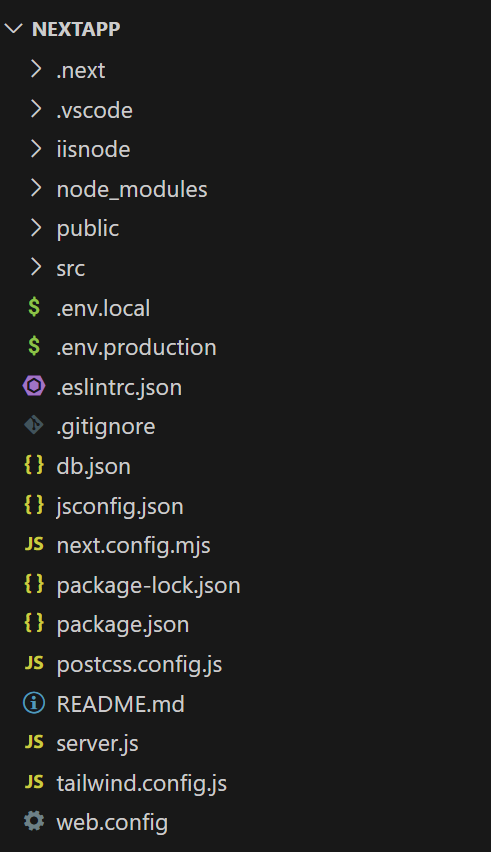
3. iisnode 폴더 생성 및 iis 계정 권한 부여
4. IIS 설정 후 루트 디렉토리 설정
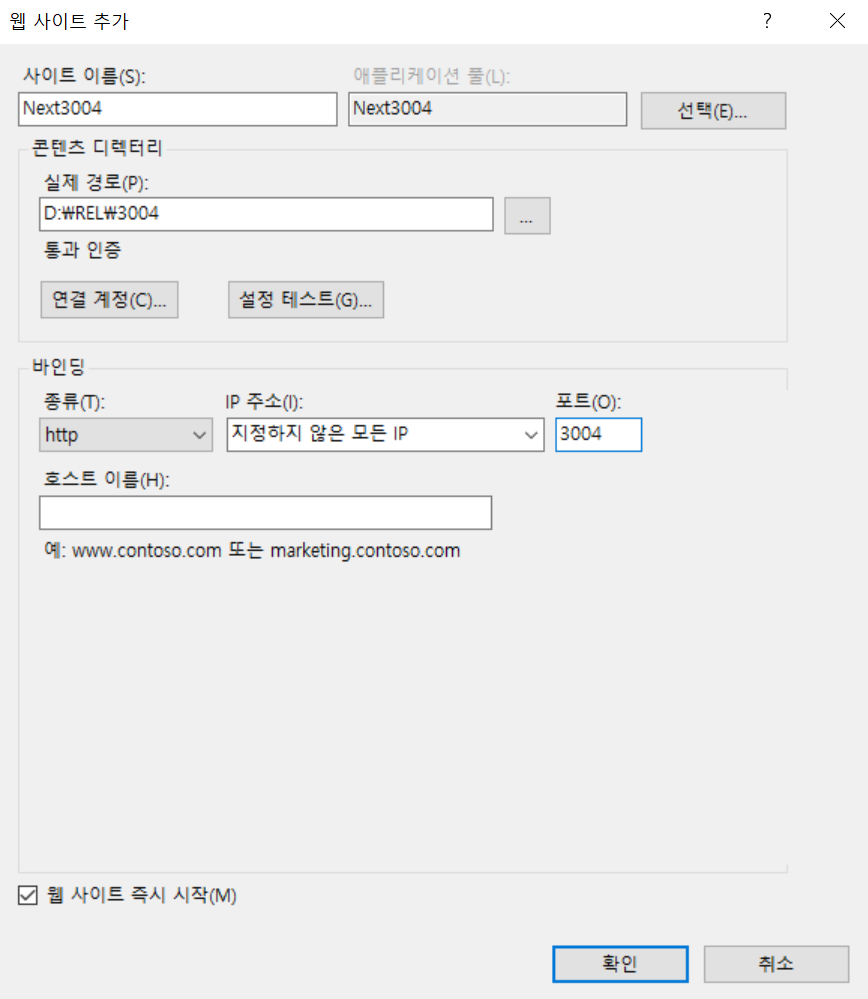
5. IIS계정의 권한이 없으면 오류 발생
iisnode encountered an error when processing the request.
HRESULT: 0x2HTTP
status: 500HTTP
subStatus: 1002HTTP
reason: Internal Server ErrorYou are receiving this HTTP 200 response because system.
webServer/iisnode/@devErrorsEnabled configuration setting is 'true'.
In addition to the log of stdout and stderr of the node.exe process, consider using debugging and ETW traces to further diagnose the problem.
The node.exe process has not written any information to stderr or iisnode was unable to capture this information.
Frequent reason is that the iisnode module is unable to create a log file to capture stdout and stderr output from node.exe.
Please check that the identity of the IIS application pool running the node.js application has read and write access permissions to the directory on the server
where the node.js application is located.
Alternatively you can disable logging by setting system.webServer/iisnode/@loggingEnabled element of web.config to 'false'.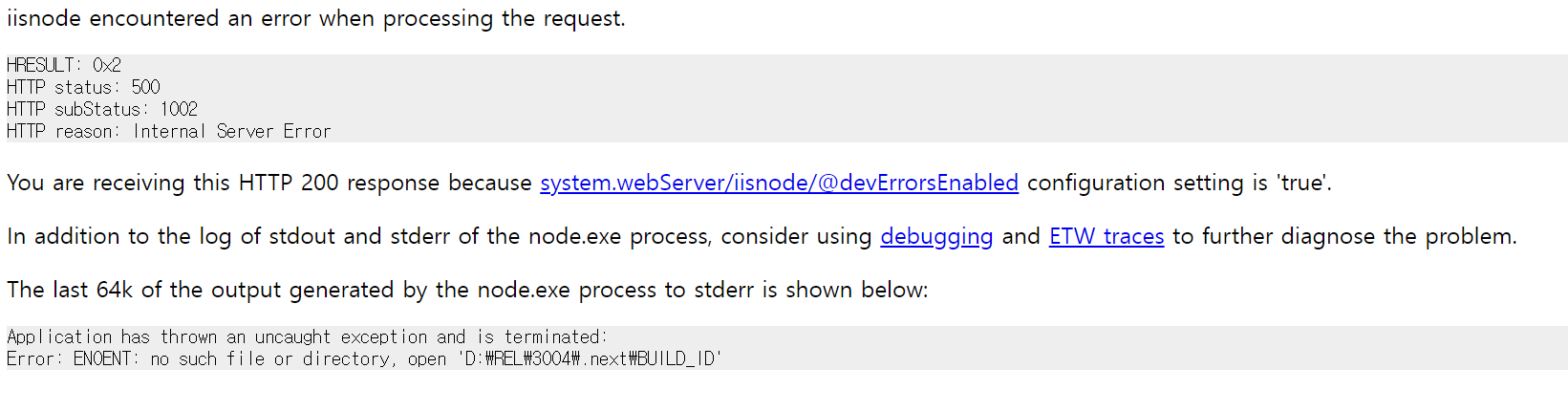
설정완료시 화면 확인가능